Unboxing and setting up the APSX-NANO CNC Swiss Lathe
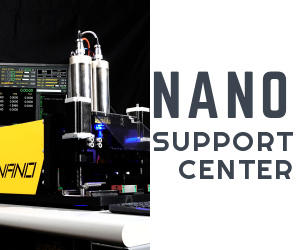 |
| -Click to Go Back |
You will receive the APSX-NANO CNC Swiss Lathe in a wood crate with a truck delivery. For the safest transportation, the APSX-NANO’s wood crate from the carrier’s freight trailer to the final location of the machine must be danger-proof. Therefore, please make sure that the width (40”), depth (32”), height (20”), and weight (285 lbs) requirements are sufficient.
Download the User Manual for more details.

The start up process is very simple: Assemble the stand first by following the manufacturer's instructions. Open the crate, place the machine on the stand, plug the power cord and start using.
Content of the crate:
- APSX-NANO CNC Swiss Lathe
- The embedded computer inside the control panel - no laptop or PC is required
- Keyboard. Monitor with adjustable mounting arm is a part of the starter kit you can order separately.
- Control pendant
- APSX software (installed)
1 - Open the top of the crate and remove the front panel
The machine is mounted to the crate. Put the other items aside before you start unscrewing four screws on the base of the machine.
APSX-NANO Swiss CNC is not a light machine. Therefore, have some help for lifting it.
Mist, air, spindle lines, and motor wiring come preassembled and are connected from the control board to the machine. While removing the control board and machine from the crate, be careful not to disconnect, stretch or damage lines. .
2 - Install the control panel and the monitor
Mount the control board and monitor on the stand. The monitor has to be 1920X1080 resolution with VGA port. Air, mist, and coolant lines from the control panel to the machine must be routed safely, without kinks or interference with the machine's travel area. Connect the monitor to the control panel with the VGA cable on the control panel.
3 - Connect the shop air and the coolant
Connect the monitor to the control panel with the VGA cable on the control panel.
The coolant container can be mounted on the stand. The tube end with the filter should be in the container, and the other end should be connected to the pump on the control panel. APSX-NANO consumes 1.35ml/min at average or 6.5ml/min at max. Add 99% tap water and 1% Koolmist Formula (or other type coolants) into the container.
For mist generation, shop air and air hose with 0.25in female quick-connect coupler are required. We use the same air to cool the spindle down. Max PSI for air is 80-110. The air consumption rate is 2.5 CFM.
4 - Mount the live tool spindles
Live tool spindles will be inserted into the holes on top. When installing it, only a quarter inch of the spindle body is enough out of the plate.






